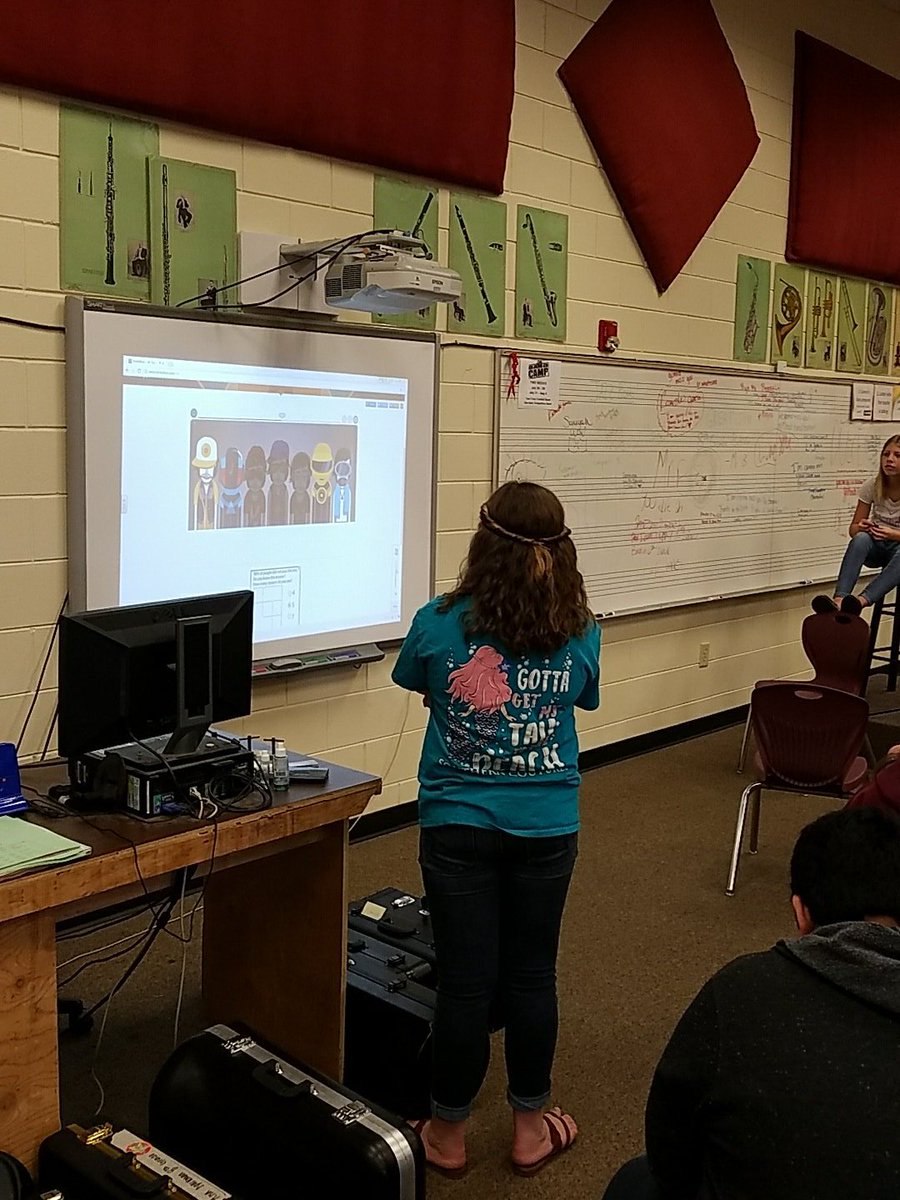I
have been a paid member of Spotify for a little over a year now and have really
enjoyed all of the music that I have been able to hear and enjoy since I
started using it. It was interesting
this week to be able to share a playlist from my Spotify that I have been
expanding and building on for the past year with my classmates. I would like to continue to build upon that
playlist, and I am sure that it will change from year to year as I get the
opportunity to experience new and different types of music. I have also found that not only is Spotify a
place where I can find almost any music that I would like to listen to, it is
also a tool that I am able to use in the classroom. Having my students listen to quality concert
band literature, even as they are entering the room, is a great way to build
their listening skills and help them understand what good balance and blend
sound like. Below is one of my favorite
pieces from this playlist, as well as a great example of good ensemble sound.
Something
else that I had a lot of inexperience with was social bookmarking. Until this course I had never heard of such a
thing even occurring. After going
through the project and searching around the internet to share resources with
other educators I have learned to really like this concept. Bauer stated, “Social bookmarking not only
helps users track, and later retrieve, online resources they discover, but it
is also a way for people to work together to share and learn about valuable
information, tools, and services on the Internet” (2014. p. 42). The amount of wonderful resources that are
available through the Internet that other educators have already found or
created is astounding. With social
bookmarking it just makes it that much easier to share available ideas and like
they say “not reinvent the wheel”. Diigo was a wonderful source to learn about this week in relation to sharing wonderful websites and ideas with other music educators.
| Diigo© |
Another
thing that was a big hitting point for me in this week’s module was the
discussion about responding to music.
There were so many activities to get students really involved in
listening to and responding to music that I had not tried in my class. While I thought that I was doing a good job
having my students respond to music, I was missing out on many of these great
opportunities. I would love to take the
opportunity to use more of these ideas with my students.